0️⃣ 前言
毕业季到了,要开始写论文了,朋友圈各种同学的各种课题的调查问卷,但几乎没什么人填,想帮他们随机填一填。
1️⃣ 实现功能
- 目前还不算完善,只能填电脑端,手机端需要重新写逻辑,也就是链接里面要改成
jq而不是m; - 默认自动填10份,可以在主函数的
times里面修改数值; - 问卷链接在
FillTheQuestionaire函数里面修改; - 写了代理更换,但没钱换代理,换了代理可以更加真实一点,不然老是一个地区的人填不好。
2️⃣ 代码
from selenium import webdriver
import time
import re
import os
from bs4 import BeautifulSoup
from lxml import etree
import random
import pandas as pd
def ChangeIP():
page = random.randint(1,4055)
url = 'https://www.xicidaili.com/nn/'
# url = 'https://www.kuaidaili.com/free/'
driverIP = webdriver.Chrome()
driverIP.get(url)
content = driverIP.page_source.encode('utf-8')
html = etree.HTML(content)
t = html.xpath("//div[@class='bar']/div[@class='bar_inner fast']")
flow = ['99%','98%']
for i in t:
if i.attrib['style'].split(":")[1] in flow:
index = t.index(i)
break
driverIP.quit()
data = pd.read_html(content)
ipinfo = data[0].values[index]
# ipinfo = random.choice(data[0].values)
ip = str(ipinfo[5]).lower() + "://" + str(ipinfo[1]) + ":" + str(ipinfo[2])
# ip = str(ipinfo[3]).lower() + "://" + str(ipinfo[0]) + ":" + str(ipinfo[1])
return ip
def FillTheQuestionaire(times):
url = 'https://www.wjx.cn/jq/74385885.aspx'
for t in range(times):
mobileEmulation = {'deviceName': 'iPhone X'}
options = webdriver.ChromeOptions()
options.add_experimental_option('mobileEmulation', mobileEmulation)
# options = webdriver.ChromeOptions()
# ip = ChangeIP()
# print(ip)
# options.add_argument("--proxy-server=" + ip)
# driver = webdriver.Chrome(chrome_options=options)
# if t % 2 == 0:
driver = webdriver.Chrome()
# else:
# driver = webdriver.Chrome(chrome_options=options)
driver.get(url)
content = driver.page_source.encode('utf-8')
html = etree.HTML(content)
soup = BeautifulSoup(content, 'lxml')
NumOfQuestions = len(driver.find_elements_by_xpath(
"//div[@class='div_question']"))
for quiz in range(NumOfQuestions):
try:
question = driver.find_elements_by_xpath("//div[@id='divquestion" + str(
quiz + 1) + "']//ul[@class='ulradiocheck']//li//a[@class='jqRadio']")
random.choice(question).click()
except:
pass
try:
tr = driver.find_elements_by_xpath(
"//div[@id='divquestion" + str(quiz + 1) + "']/table/tbody/tr")
for t in range(len(tr)):
button = driver.find_elements_by_xpath("//div[@id='divquestion" + str(
quiz + 1) + "']/table/tbody/tr[" + str(t + 1) + "]/td/a[@class='jqRadio']")
try:
random.choice(button).click()
except:
pass
except:
pass
try:
checkbox = driver.find_elements_by_xpath("//div[@id='divquestion" + str(
quiz + 1) + "']//ul[@class='ulradiocheck']//li//a[@class='jqCheckbox']")
YorN = [x for x in range(2)]
checkbox[0].click()
for i in range(len(checkbox) - 2):
if random.choice(YorN) == 1:
print("是")
try:
checkbox[i+1].click()
except:
pass
except:
pass
time.sleep(3)
driver.find_elements_by_xpath("//input[@id='submit_button']")[0].click()
time.sleep(2)
driver.quit()
if __name__ == "__main__":
times = 10
FillTheQuestionaire(times)
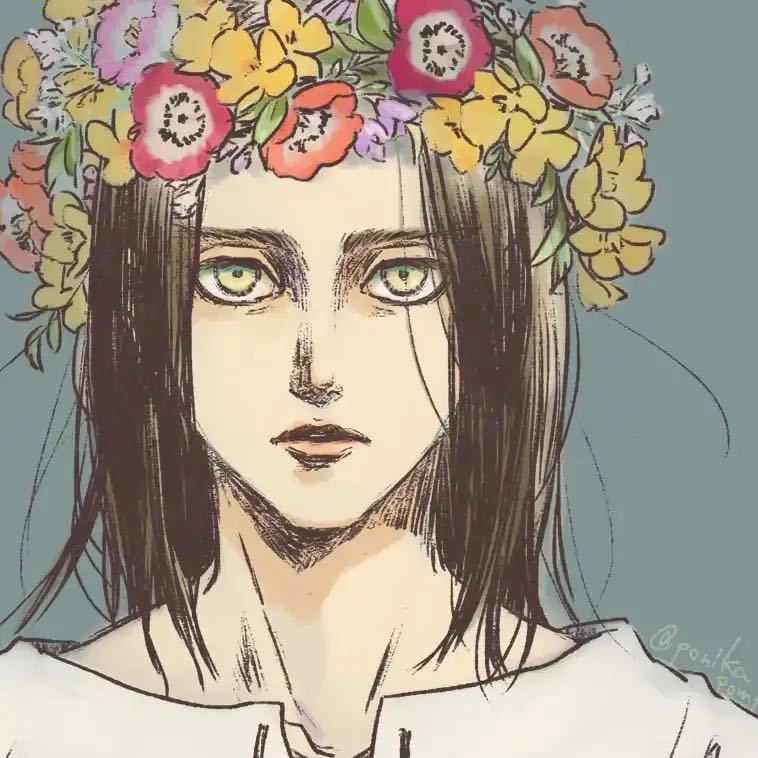


评论区